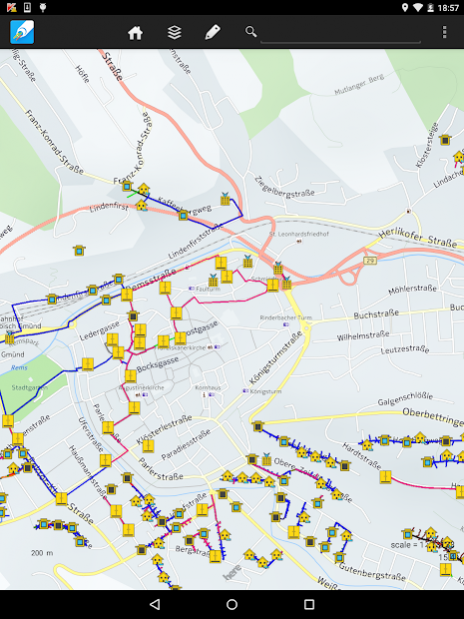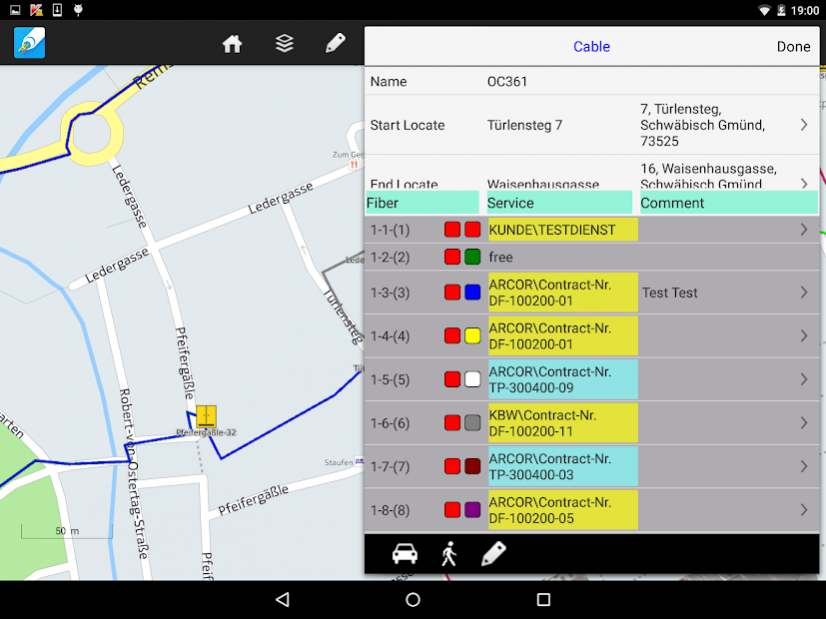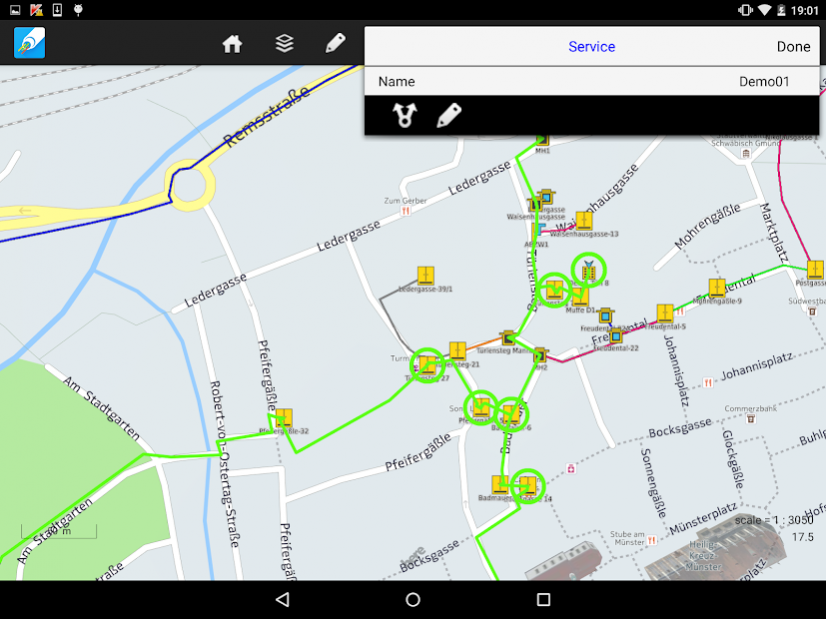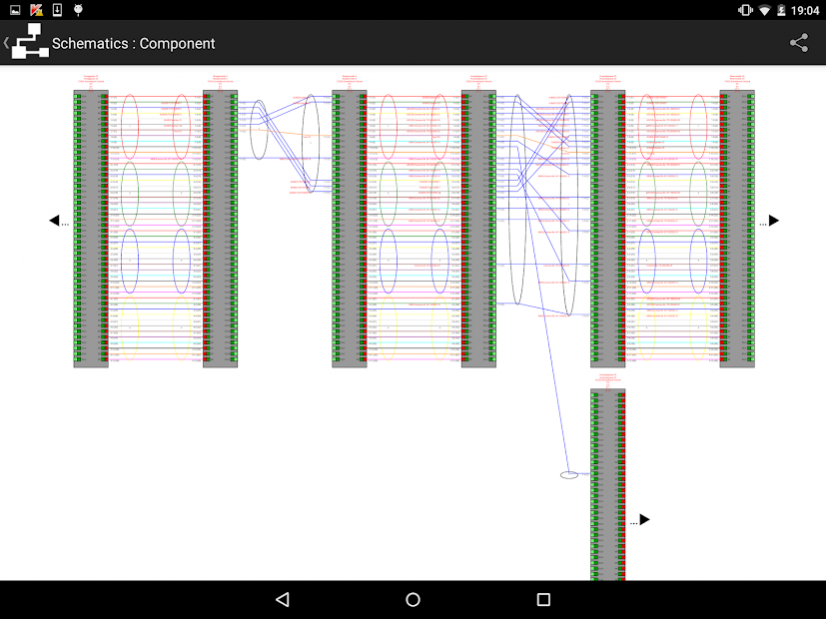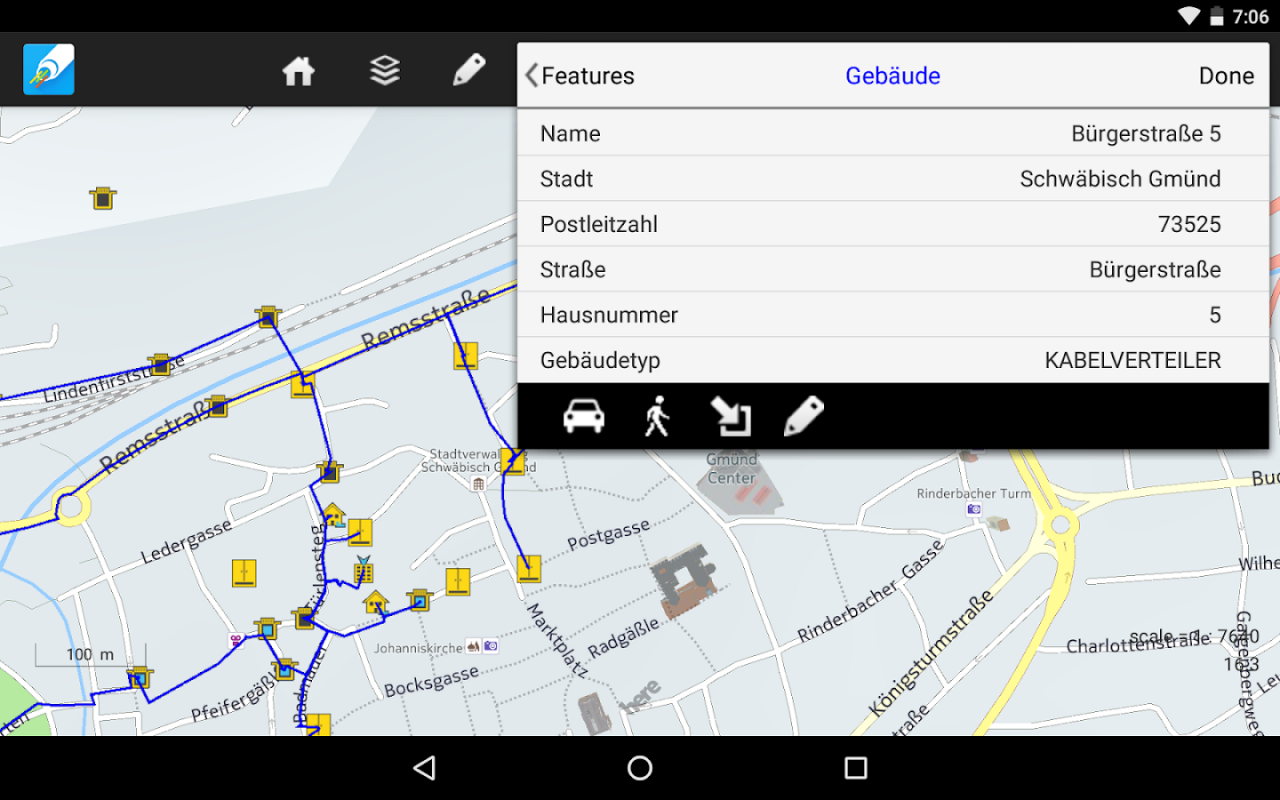cableScout 3.5.3
Download
Free Version
Publisher Description
cableScout® mobile has been specifically developed for field crews who rely on up-to-date information for their work, namely the efficient and effective organisation of the operation and fault suppression of managed networks. The major benefit of cableScout® mobile for the user is that he always has all the important information available offline on his tablet.
The entire network infrastructure of buildings, ducts, micro-ducts, cables, cabinets, components and signals is implemented on the device so no internet connection is required.
Feature-rich functions support the user in his daily work: For example, the system can search for a faulty signal and the corresponding route can be displayed both in the schematic plan and on the map itself.
By inputting an OTDR measurement value at the relevant port, the location of a fiber fault can also be visualised in the map. The navigation function navigates the user directly to the relevant location when required.
With cableScout® mobile the user can respond immediately to faults without having to return to the office to fetch relevant documentation. This is particularly important when routes with Service Level Agreements fail and where the cause of the fault has to be found and removed as quickly as possible.
cableScout® mobile is available as a native app for all major operating systems including iOS, Android and Windows mobile.
The app has been designed to be extremely user-friendly. No special cableScout® knowledge is required nor is there any need to attend a training course. Therefore the system is up and running very quickly and can be used company-wide by different user groups.
About cableScout
cableScout is a free app for Android published in the PIMS & Calendars list of apps, part of Business.
The company that develops cableScout is we-do-IT. The latest version released by its developer is 3.5.3.
To install cableScout on your Android device, just click the green Continue To App button above to start the installation process. The app is listed on our website since 2020-02-28 and was downloaded 56 times. We have already checked if the download link is safe, however for your own protection we recommend that you scan the downloaded app with your antivirus. Your antivirus may detect the cableScout as malware as malware if the download link to com.wedoit.cablescout is broken.
How to install cableScout on your Android device:
- Click on the Continue To App button on our website. This will redirect you to Google Play.
- Once the cableScout is shown in the Google Play listing of your Android device, you can start its download and installation. Tap on the Install button located below the search bar and to the right of the app icon.
- A pop-up window with the permissions required by cableScout will be shown. Click on Accept to continue the process.
- cableScout will be downloaded onto your device, displaying a progress. Once the download completes, the installation will start and you'll get a notification after the installation is finished.